Today I read my friend Sid`s Wall. There he had thanked his friend, to
let him know about the procedure to get the Facebook`s old chat back. I
thought if that friend got all the credits
for this info, why not to make a small procedure and share it on my
blog. I have tested myself with all the procedures to work fine in all
browsers.
Many people including me did not liked much the new facebook chat. The most ridiculous thing in it was to show offline people in the list. Plus there is no such filters to make things good to see a complete list of online friends on a roll. Thats why many of us would surely like to continue with the old facebook chat.
Here is a small and easy process to get back your facebook old chat.
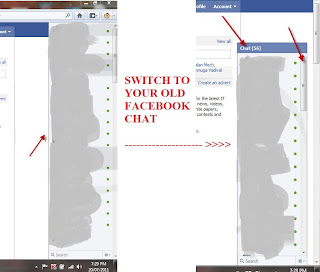

Now the Install Popup will appear, in that box CLICK ‘INSTALL’ and now the Script is Installed.

Now the Script is Installed. Now Close the Existing Facebook page and Open the Facebook again. You can See your Old Favorite Chat is available. If you cant see the old facebook chat, Clear the cache and open the facebook. Anytime you can remove this script from extension menu of the Google chrome to get the New sidebar chat box.


Enjoy the Old facebook chat.
Many people including me did not liked much the new facebook chat. The most ridiculous thing in it was to show offline people in the list. Plus there is no such filters to make things good to see a complete list of online friends on a roll. Thats why many of us would surely like to continue with the old facebook chat.
Here is a small and easy process to get back your facebook old chat.
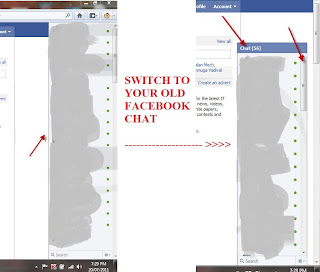
How to Install Old Facebook Chat Script in Google Chrome
In Google Chrome, its really easy task to install the script to enable the Old facebook chat. Just Click the Following link to install Script. CLICK HERE TO GO TO DOWNLOAD SCRIPT PAGE. In the Script page Click ‘INSTALL’ button which is in the Top Right side of the page.
Now the Install Popup will appear, in that box CLICK ‘INSTALL’ and now the Script is Installed.

Now the Script is Installed. Now Close the Existing Facebook page and Open the Facebook again. You can See your Old Favorite Chat is available. If you cant see the old facebook chat, Clear the cache and open the facebook. Anytime you can remove this script from extension menu of the Google chrome to get the New sidebar chat box.
How to Install Old Facebook Chat Script in Mozilla Firefox
In Mozilla Firefox, First we need to install Grease Monkey Add-on before installing the Old Facebook Script. So Open the Firefox and go to Download page of the Grease Moneky Add-on from the following link. Click here to go to Gease Monkey Add-on Download page. In the Download page Click ‘Add To Firefox’ button.
After clicking ADD TO FIREFOX button, the popup will ask about installation. Click INSTALL and Its done.

Now Gease Monkey Add-on is Installed. Now Click here to go to Script Page in the Script Page click Install button which is in the Right top, same as we did above for How to get Old Facebook chat for Google Chrome.
After installing Close the Facebook and Open it again to see the Old Facebook
chat is available. if you can’t find, Clear the cache files and try
again. Anytime you can remove this script from Gease Monkey add-on to
get the New sidebar chat box.
[Update] HOW TO GET OLD FACEBOOK CHAT IN OPERA
Click here and Go to Install Old Facebook Extension and Restart the browser to get your Facebook Old chat.Enjoy the Old facebook chat.
No comments:
Post a Comment