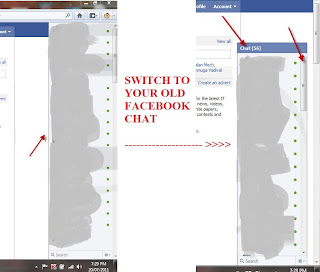List of all URL’s from various google local server domains for link submission.
Country Submit URL
United Arab Emirates http://www.google.ae/addurl/?continue=/addurl
American Samoa http://www.google.as/addurl/?continue=/addurl
Austria http://www.google.at/addurl/?continue=/addurl
Azerbaijan http://www.google.az/addurl/?continue=/addurl
Belgium http://www.google.be/addurl/?continue=/addurl
Burundi http://www.google.bi/addurl/?continue=/addurl
Canada http://www.google.ca/addurl/?continue=/addurl
Congo, The Democratic Republic Of The http://www.google.cd/addurl/?continue=/addurl
Congo http://www.google.cg/addurl/?continue=/addurl
Switzerland http://www.google.ch/addurl/?continue=/addurl
CÔTE D’IVOIRE http://www.google.ci/addurl/?continue=/addurl
Chile http://www.google.cl/addurl/?continue=/addurl
Costa Rica http://www.google.co.cr/addurl/?continue=/addurl
Hungary http://www.google.co.hu/addurl/?continue=/addurl
Israel http://www.google.co.il/addurl/?continue=/addurl
India http://www.google.co.in/addurl/?continue=/addurl
Jersey http://www.google.co.je/addurl/?continue=/addurl
Japan http://www.google.co.jp/addurl/?continue=/addurl
Korea, Republic Of http://www.google.co.kr/addurl/?continue=/addurl
New Zealand http://www.google.co.nz/addurl/?continue=/addurl
Thailand http://www.google.co.th/addurl/?continue=/addurl
UK http://www.google.co.uk/addurl/?continue=/addurl
Venezuela http://www.google.co.ve/addurl/?continue=/addurl
Argentina http://www.google.com.ar/addurl/?continue=/addurl
Australia http://www.google.com.au/addurl/?continue=/addurl
Brazil http://www.google.com.br/addurl/?continue=/addurl
Colombia http://www.google.com.co/addurl/?continue=/addurl
Cuba http://www.google.com.cu/addurl/?continue=/addurl
Dominican Republic http://www.google.com.do/addurl/?continue=/addurl
Ecuador http://www.google.com.ec/addurl/?continue=/addurl
Fiji http://www.google.com.fj/addurl/?continue=/addurl
Greece http://www.google.com.gr/addurl/?continue=/addurl
Hong Kong http://www.google.com.hk/addurl/?continue=/addurl
Libyan Arab Jamahiriya http://www.google.com.ly/addurl/?continue=/addurl
Malta http://www.google.com.mt/addurl/?continue=/addurl
Mexico http://www.google.com.mx/addurl/?continue=/addurl
Malaysia http://www.google.com.my/addurl/?continue=/addurl
Nicaragua http://www.google.com.ni/addurl/?continue=/addurl
Nepal http://www.google.com.np/addurl/?continue=/addurl
Panama http://www.google.com.pa/addurl/?continue=/addurl
Peru http://www.google.com.pe/addurl/?continue=/addurl
Philippines http://www.google.com.ph/addurl/?continue=/addurl
Pakistan http://www.google.com.pk/addurl/?continue=/addurl
Puerto Rico http://www.google.com.pr/addurl/?continue=/addurl
Paraguay http://www.google.com.py/addurl/?continue=/addurl
Singapore http://www.google.com.sg/addurl/?continue=/addurl
EL Salvador http://www.google.com.sv/addurl/?continue=/addurl
Turkey http://www.google.com.tr/addurl/?continue=/addurl
Ukraine http://www.google.com.ua/addurl/?continue=/addurl
Viet Nam http://www.google.com.vn/addurl/?continue=/addurl
Germany http://www.google.de/addurl/?continue=/addurlDjibouti http://www.google.dj/addurl/?continue=/addurl
Denmark http://www.google.dk/addurl/?continue=/addurl
Spain http://www.google.es/addurl/?continue=/addurl
Finland http://www.google.fi/addurl/?continue=/addurl
Micronesia, Federated States Of http://www.google.fm/addurl/?continue=/addurl
France http://www.google.fr/addurl/?continue=/addurl
Guernsey http://www.google.gg/addurl/?continue=/addurl
Greenland http://www.google.gl/addurl/?continue=/addurl
Gambia http://www.google.gm/addurl/?continue=/addurl
Honduras http://www.google.n/addurl/?conhtinue=/addurl
Ireland http://www.google.ie/addurl/?continue=/addurl
Italy http://www.google.it/addurl/?continue=/addurl
Kazakhstan http://www.google.kz/addurl/?continue=/addurl
Liechtenstein http://www.google.li/addurl/?continue=/addurl
Lithuania http://www.google.lt/addurl/?continue=/addurl
Luxembourg http://www.google.lu/addurl/?continue=/addurl
Latvia http://www.google.lv/addurl/?continue=/addurl
Montserrat http://www.google.ms/addurl/?continue=/addurl
Mauritius http://www.google.mu/addurl/?continue=/addurl
Malawi http://www.google.mw/addurl/?continue=/addurl
Netherlands http://www.google.nl/addurl/?continue=/addurl
Poland http://www.google.pl/addurl/?continue=/addurl
Pitcairn http://www.google.pn/addurl/?continue=/addurl
Portugal http://www.google.pt/addurl/?continue=/addurl
Romania http://www.google.ro/addurl/?continue=/addurl
Russian Federation http://www.google.ru/addurl/?continue=/addurl
Rwanda http://www.google.rw/addurl/?continue=/addurl
Sweden http://www.google.se/addurl/?continue=/addurl
Saint Helena http://www.google.sh/addurl/?continue=/addurl
Slovakia http://www.google.sk/addurl/?continue=/addurl
San Marino http://www.google.sm/addurl/?continue=/addurl
Uzbekistan http://www.google.uz/addurl/?continue=/addurl
Virgin Islands, British http://www.google.vg/addurl/?continue=/addurl